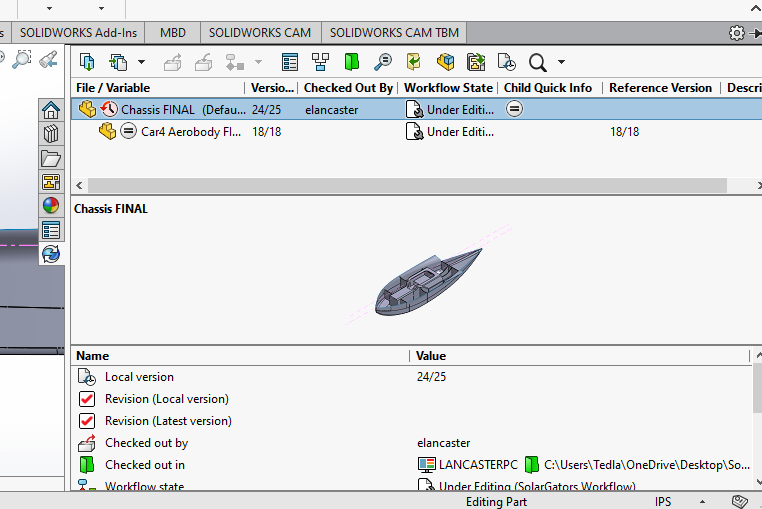How to use PDM (pt. 2)
Solidworks PDM is a server based cloud that stores all of the solidworks part files the team designs. It features version control, file check in / check out, and component hierarchy control. If used properly, it works very well. If used improperly, it will ruin you and your lead/chief engineers life.
At all costs, avoid working locally unless absolutely necessary. It saves everyone time in the long run.
This is part 2 of the guide, which covers the actual usage of the software in solidworks
Part 1 (here) covers access and usage relating to it not breaking your whole computer.
GETTING PDM TOOLBAR IN SOLIDWORKS
This is most important tool you can add to your solidworks.Solidworks. It gives you all the information you need about the file, such as what other components it includes, who has what checked out, what version each component is on, etc. It also lets you control these things, allowing you to check in and out included components, open previous versions, get latest version, etc.
To do this, go to tools > add ins and make sure solidworks PDM is checked in both the left and right boxes.

It will appear on the right bar of your screen, make sure you learn how to use it. Hover over the buttons to see what each is, but each function will be covered later in the guide.